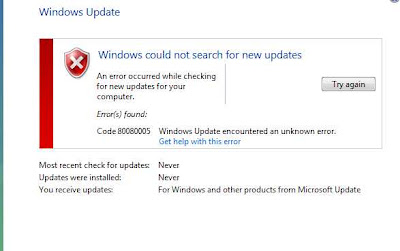
Are you getting windows 7 update error 80080005? I wasted a lot of time chasing this one as this error code is common to Vista and other problems.
Here's a quick fix. The problem is that you probably loaded a lot of 'stuff' and your registry is full. This is what you need to do (under an administrator account):
- Open your registry editor
- Go to HKEY_LOCAL_MACHINE\System\CurrentControlSet\Control
- Edit the RegistrySizeLimit key
- Set the value to 4294967295 in decimal pr ffffff in hex
- Reboot
After this windows update should run fine. Let me know if this helped you or post a quesiton.
What if there is no "RegistrySizeLimit" key?
ReplyDeleteIf there's no "RegistrySizeLimit" go to storage....right click on the default and modify. Enter the value 4294967295. close n restart your pc.
ReplyDeletewhere is that storage?
Deleteon default? can you be more clear?
DeleteChanging the "Storage" value as indicated did not change the error. By the way it is ffffffff in hex, not ffffff, or did you intend two different values?
ReplyDeleteIt worked. Thanks.
ReplyDeleteThanks, this worked for me as well. But in HEX its 8 f's not pr fffff. Please note.
ReplyDeleteDidn't work for me, still getting the same error code
ReplyDeleteI've just spent a good 3 hours trying to fix 80080005 on Windows 7 and came accross this blog post and it worked, thank you!! You saved me from more hours of trying to sort out a laptop at a remote site. At first I didn't think this would work especially when I started to research this, apparently since XP and onwards the size should not matter. Out of desperation I tried this, rebooted and updates are now being downloaded and installed.
ReplyDeleteSeriously have wasted so many hours of my life fixing Windows :-(
Thanks again for posting your findings and solution!
This worked just fine. I've wasted many hours in the last few months trying to fix this. Thanks so much
DeleteDoesn't work
ReplyDeleteThank you for this post! I've been trying to find a solution to this problem for months. Yours is the only one I've found that works.
ReplyDeleteThis do not work for me at all, there is no differense when i made that change.
ReplyDeletehow do I open the registry editor?
ReplyDeleteThis worked for me -- was unable to even check for Windows Updates until I made this change and rebooted. Thank you.
ReplyDeleteTo the previous commenter:
1. Open the Start Menu, then type regedit in the search box and press Enter.
2. If prompted by UAC, then click on Yes.
THIS FIX DOESN'T WORK
ReplyDeleteYes!! it worked for me ^_^ thank you very much
ReplyDeleteTry this site:
ReplyDeletehttp://windows.microsoft.com/en-US/windows7/Troubleshoot-problems-with-installing-updates
"RegistrySizeLimit" i canot find this
ReplyDeletei did that
"If there's no "RegistrySizeLimit" go to storage....right click on the default and modify. Enter the value 4294967295. close n restart your pc."
no thing happned
Hi, I have this issue and RegistrySizeLimit setting helped. Thanks.
ReplyDeleteIt did not work for me. I am using Windows 7. I tried setting the value in Decimal as well as Hexa in storage. But did not work in both ways.
ReplyDeleteI tried to fix this error for over two weeks. Finally, I stumble this post and now its working fine. Thanks. Liahey
ReplyDeleteworked for me
ReplyDeleteIt worked for me!
ReplyDeleteThanks allot!
Thanks~~ worked for me as well!!
ReplyDeletehola viejo me podrias traducir esto por favor no entiendo (en ffffff pr decimal en hexadecimal)
ReplyDeleteWorked for me - thanks!
ReplyDeleteit s working think you a lot
ReplyDeletePor fin!!!!!!!!!!!!!!!!!!!!!!!!!!!
ReplyDeleteMil gracias
Silvia,
DeleteEstoy con el mismo error 80080005, pero no acabo de entender la solucion. Que quiere decir "Set the value to 4294967295 in decimal pr ffffff in hex"
quiere decir que anotes 4294294967295 seleccionando la casilla decimal y ffffff en la casilla hexadecimal . el pr significa por (X) es decir xfffffff(4294967295)
DeleteThanks man...!!! thank you so!!!
ReplyDeleteDidn't work for me.
ReplyDeletedidn't work for me
ReplyDeleteworked perfect. had to use the 8 f's method before rebooting
ReplyDeletehow to find HEX on registry editor
ReplyDeleteThanks. This gave me the idea to clean the registry with CCleaner and it worked fine.
ReplyDeleteThanks man. You saved me. Although I didn't change the fffff parameter it works fine. I spent 2 days watching tutorials for this but this was the working solution. Cheers
ReplyDeleteMan, I have gone through all those complex fixes and didn't work. This simple fix worked. Thanks so much.
ReplyDeletethanks, worked to me
ReplyDeleteI have no RegistrySizeLimit key.. i tried entering 4294967295 in the default and modify.. nothing happens.. Any help is very appreciated!
ReplyDeleteDespues de hacer de todo a mi compu por fin encontre este post que me soluciono el error. muchas gracias
ReplyDeleteNot work for me...
ReplyDeleteworked! thanks so much
ReplyDeleteworked, thanks :D
ReplyDeletefor people who haven't the "RegistrySizeLimit"
ReplyDeletejust right click,create a new DWORD (64 if you got a 64 system,32 for a 32 system) and type "ffffffff" in hexadecimal
do not try any other kind of self modifications,or you can fuck totally the windows update!
if it do not fix your problem,search via google the "windows update fix it"
you'll download a tool that should fix your update problem.
damn microsoft..never explain solutions for its stupid os problems :)
hope it helps
bye
:)
Do I right click on "Control"? and when i create a new Qword (i have 64bit) do i name it RegistrySizeLimit?
DeleteDid not do a single thing to help my error.
ReplyDeleteDid not do a single thing to help my error.
ReplyDeleteAnyone who want to upgrade your windows 7, recommend you this site to get some perfectly working product keys! :0 www.cdekey.com.
ReplyDeleteUnfortunately it didn't help me at all. I still can't get any updates on Windows 7.
ReplyDeleteTHANKS INFINITELY, MAN!!!
ReplyDeletePlease explain in layman terms what "in decimal pr ffffff in hex" means. I don't want to screw up my registry.
ReplyDeleteRecommend you guys a good site to get cheap and genuine product keys for office: www.aakeys.com, all versions of office keys can be found there.
ReplyDeleteThanks for your good video, it's really helpful. By the way, if anyone wants to activate your windows 8 cheaply, you can go http://microsoftkedownload.blogspot.kr/2016/05/upgrading-from-windows-vista-to-windows.html to have a try.
ReplyDeleteHi guys, something was wrong with my office 2007 several days ago, so I uninstalled it from my PC, I reinstalled a new one and activated it with a cheap key from https://plus.google.com/u/0/113341322372401780138that site to buy.
ReplyDeleteThank you from Poland !!!
ReplyDeleteZibi
Where does the ffffffff go...right after the number?
ReplyDeleteFuncionó, muchas gracias por la info!!
ReplyDeleteThank you very much !
ReplyDeleteit worked for me also
ReplyDeleteYou can buy the product key from the Microsoft office site and its partner vendor. If you don't want to pay in high price, then I recommend you to buy it from the partner vendor http://www.MsKeyHome.com/ . The same genuine product key but with a much lower price. What's more, the customer service is extremely good and considerate.
Worked for me on Windows 7 Professional
ReplyDeleteYou can activate windows 7 easily if you are willing to spend a little money buying a cheap product key, this site: www.softkeyhome.com, offers very cheap product keys, you can go to have a look.
ReplyDeleteTrik Memanangkan Permainan Sabung Ayam Online Telah Terbongkar Klik Di Sini
ReplyDeleteAgen Sabung Ayam Online Terbaik Dan Juga Terpercaya http://www.bakarayam.co
Informasi Terlengkap Mengenai Sabung Ayam
http://bakarayam33033.blogspot.com/2018/08/type-ayam-aduan-termahal-dalam-sabung.html/
If more people that write articles really concerned themselves with writing great content like you, more readers would be interested in their writings.Thank you for caring about your content.
ReplyDeletethe complete guide
FON PERDE MODELLERİ
ReplyDeleteSms onay
mobil ödeme bozdurma
nft nasıl alınır
ANKARA EVDEN EVE NAKLİYAT
trafik sigortası
dedektör
web sitesi kurma
Ask romanlari
Good content. You write beautiful things.
ReplyDeletetaksi
korsan taksi
hacklink
vbet
sportsbet
mrbahis
vbet
hacklink
sportsbet
Good text Write good content success. Thank you
ReplyDeleteslot siteleri
betmatik
mobil ödeme bahis
kibris bahis siteleri
tipobet
poker siteleri
betpark
kralbet
bahis siteleri
ReplyDeletehttps://bahissiteleri.io
betboo
onwin
mobilbahis
NWEJAP
alsancak
ReplyDeletearnavutköy
ataşehir
avcılar
avşa
FH1C5
https://saglamproxy.com
ReplyDeletemetin2 proxy
proxy satın al
knight online proxy
mobil proxy satın al
Y0HM
BTcMC9S8nn
ReplyDeleteRespect and I have a dandy offer you: Where To Buy Houses That Need Renovation house reno on a budget
ReplyDeleteشركة كشف تسربات المياه بالجبيل vHMTuwAqH1
ReplyDeleteشركة تنظيف مكيفات بجازان
ReplyDeleteaQgckANkAy
شركة تنظيف بمكة
ReplyDeleteKWi8gN6tpB